
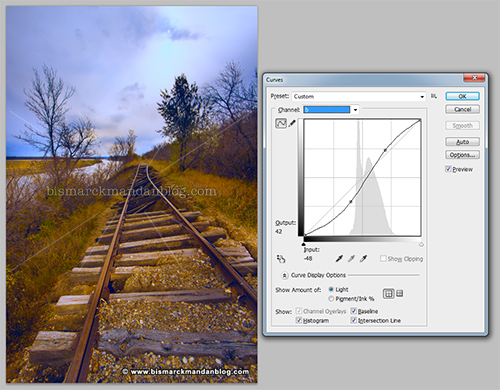
By switching to Lab color I can adjust the various color balances smoothly using splined curves rather than having to mask areas of adjustment. That also allowed me to “push” the sky to more of a blue-violet while bringing out the reds and browns of the grass and rusted rails. Not only that: it’s fast and easy. The photo adjustment above took only one step and about thirty seconds.
I was inspired to share something Photoshop-related here and on our photo club website at www.bismanphoto.com after I got a surprise email tonight…I won third place in a contest that I’d forgotten that I’d entered and am going to receive some nice Adobe swag in the mail soon. Photoshop: the gift that keeps on giving!
By the way, if you like photography you need to join www.BisManPhoto.com. It doesn’t matter whether you are just starting or are a professional, or if you’re taking photos on a phone instead of an expensive camera. Everybody’s welcome, and we always have a blast. Tell ’em I sent ya!
